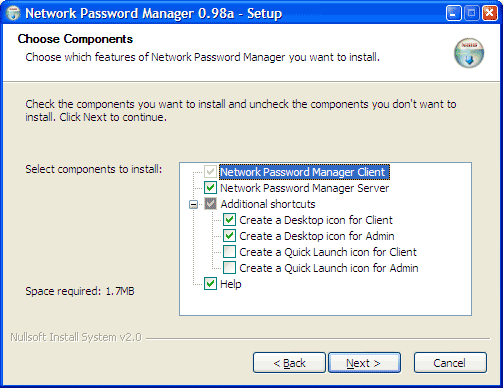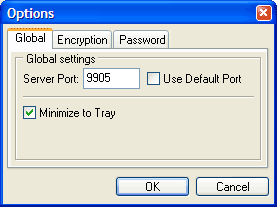Installing and configuring the program
Installing and configuring the program
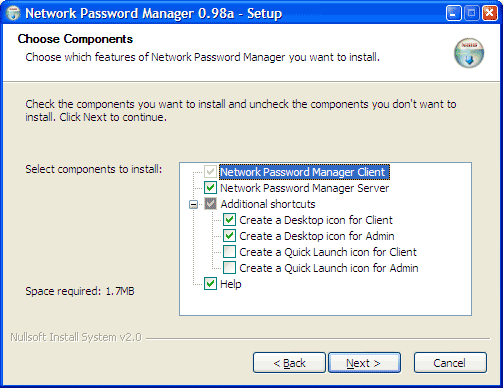
Fig. 1. Installation of NPM on the server
Installing Network Password Manager on the server
You must install the administrator components on the server. The "Network Password Manager Server" check box must be checked. After installation, you will need to configure the program. (See below)
Installing Network Password Manager on a client PC
When installing the program on a client PC, turn off the "Network Password Manager Server" option.
Configuring Network Password Manager
Start Network Password Manager and find an unused port on your system. Once a port has been found, you must select
it in both the server and all client PC applications on the network.
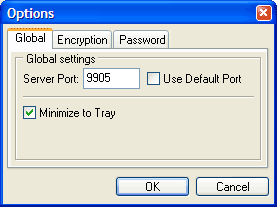
Fig. 2. Setting port address.
Configuring Network Password Manager Server
Start Network Password Manager Admin to configure the administrator properties.
Initially, "Settings" must be selected from "Options" menu. There you can specify an unused port number. Also you can optionally turn on data encryption for information transmitted inside the network under a login and password. The Password Generator is very useful for this purpose. (Password Generator settings are defined in the client application.)
Note: New users can be added easily using standard Windows functions.
To add a new user go to the Windows Control Panel -> Users -> Add new user...
Copyright ©2004 SowSoft. All rights reserved.


 Installing and configuring the program
Installing and configuring the program